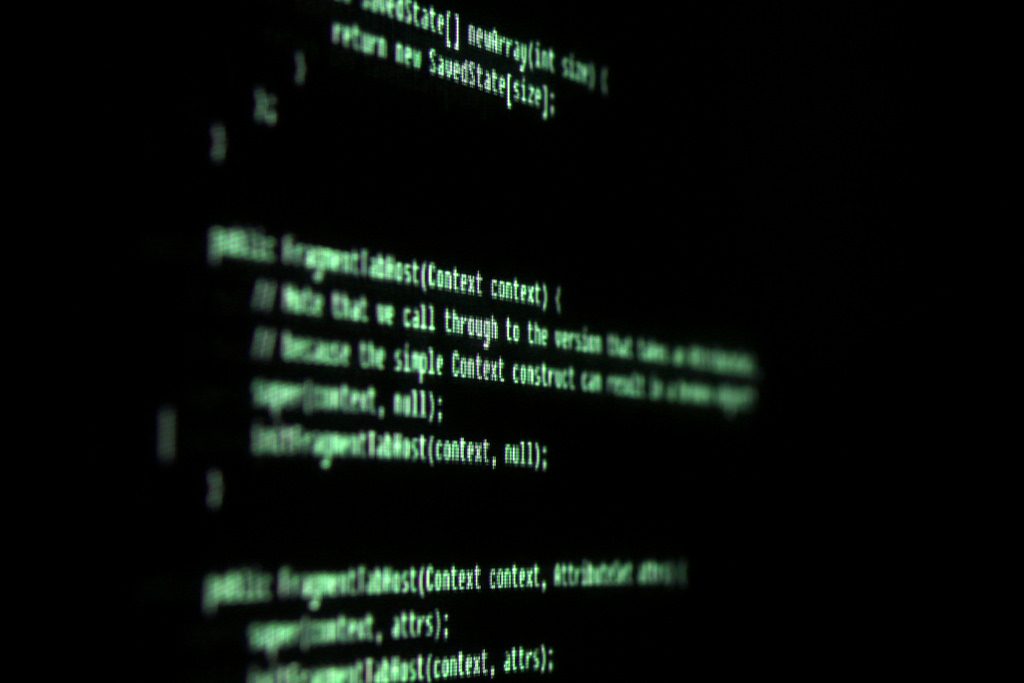How to Build a Simple Website with HTML and CSS
Ready to jump into web development? Making a simple website is way easier than you think! Just use HTML and CSS, and you can create a beautiful web page from scratch. This guide will walk you through the basics.
Getting Started with HTML
HTML (Hypertext Markup Language) is the foundation of web pages. It structures your content. Start with a simple HTML template:
<!DOCTYPE html>
<html lang="en">
<head>
<meta charset="UTF-8">
<title>My Simple Website</title>
</head>
<body>
<h1>Welcome to My Website</h1>
<p>This is a simple web page created with HTML and CSS.</p>
</body>
</html>
Save this as index.html and open it in your web browser. Check out what you just created!
Understanding CSS
CSS (Cascading Style Sheets) adds style to your site. It determines how the HTML elements look. Here’s how to link CSS to your HTML:
<head>
<link rel="stylesheet" href="styles.css">
</head>
Next, create a styles.css file. Here’s a cool example to give your site some personality:
body {
background-color: lightblue;
}
h1 {
color: navy;
text-align: center;
}
p {
font-family: Arial, sans-serif;
}
Responsive Design
Your website should look awesome on any device. Use media queries to change your layout. Check this out:
@media (max-width: 600px) {
body {
background-color: lightgreen;
}
}
With this code, your background color switches up when the screen is smaller than 600px!
Website Design Tips for Beginners
A few simple tips can make your website pop:
- Stick to a consistent color scheme.
- Keep your text easy to read.
- Use plenty of white space.
Start Building!
Since you’ve got the basics down, it’s time to start building! Keep practicing. Experiment with different layouts using HTML and CSS. Soon enough, you’ll be creating responsive websites that wow everyone!
Happy coding!